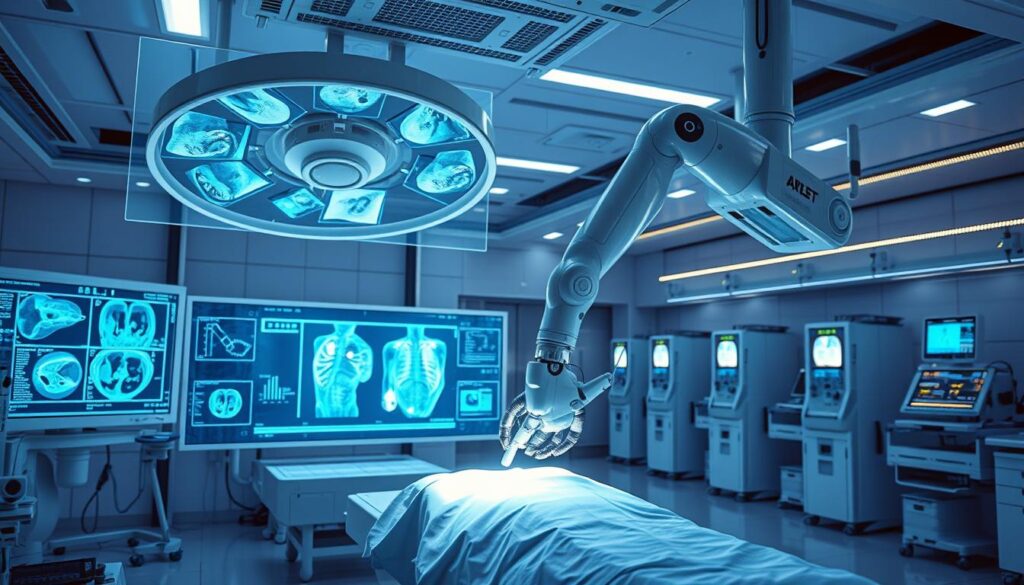Advertisements
Optimize your Samsung's performance easily with Samsung Device Care. Find out how to keep your device in top condition and improve its performance today.
Introduction
Samsung Device Care is an essential tool for any Samsung device user who wants to keep their phone in optimal condition.
This application allows you to perform a series of actions that improve the overall performance of your device, extending its lifespan and ensuring smooth and efficient operation.
In this guide, we will explore how to maximize the performance of your Samsung easily and quickly using Samsung Device Care.
What is Samsung Device Care?
Samsung Device Care is an app built into most Samsung devices that provides optimization and maintenance tools. This app helps manage device performance, battery, storage, and security, offering a complete overview of the device's status and allowing for one-touch adjustments and cleanups.
Main features of Samsung Device Care
Performance Optimization
Samsung Device Care offers a quick optimization option that scans your device and makes automatic performance improvements. This feature closes background apps, clears the cache, and makes other adjustments to ensure smoother operation.
Battery management
One of the most useful features is battery management. Samsung Device Care displays the battery status and provides recommendations to extend its life. It also allows you to activate power-saving modes to reduce consumption and extend battery life.
Storage Cleaning
The app helps free up space on the device by identifying and removing unnecessary, duplicate or temporary files. It also provides a clear overview of storage usage, allowing the user to efficiently manage their files and apps.
Device Security
Samsung Device Care includes security tools that protect your device from potential threats. This includes malware scans and other protective measures to keep your device safe.
How to use Samsung Device Care
Access Samsung Device Care
- Open the settings menu on your Samsung device.
- Scroll down until you find “Device Maintenance” or “Device Care.”
- Tap the option to open the app.
Quick optimization
- On the Samsung Device Care main screen, tap “Optimize Now.”
- The application will analyze your device and perform the necessary optimizations.
- Once completed, you will receive a report on the status of your device.
Managing the battery
- Tap the “Battery” option on the main screen of Samsung Device Care.
- Here you can see your battery usage, which apps are consuming the most power, and activate power-saving modes.
- To activate a saving mode, select the desired mode and follow the instructions.
Clear storage
- On the main screen, select “Storage.”
- Samsung Device Care will scan your device and show you a list of unnecessary files.
- Select the files you want to delete and tap “Delete.”
Device Security
- Tap “Security” on the main screen of Samsung Device Care.
- Start a scan to detect any potential threats.
- If problems are encountered, follow the recommendations to resolve them.
Benefits of using Samsung Device Care
- Performance improvement: Keeps your device running optimally.
- Longer battery life: Extends usage time between charges.
- More space available: Free up storage by deleting unnecessary files.
- Increased security: Protects your device from malware and other threats.
Additional tips to keep your Samsung in optimal condition
- Update your software regularly: Make sure you always have the latest version of the operating system and applications.
- Restart your device periodically: This may fix minor performance issues.
- Use original accessories: Official chargers and cables can help maintain battery health.
FAQs
How to install Samsung Device Care? Samsung Device Care is usually pre-installed on most Samsung devices. If you don't have it, you can download it from the Galaxy Store.
Can I use Samsung Device Care on older devices? Yes, the app is compatible with many Samsung devices, although some features may vary depending on the model and OS version.
Does Samsung Device Care optimization affect the performance of background apps? Yes, when optimizing, Samsung Device Care can close background apps to free up memory and improve overall performance.
Is Samsung Device Care free? Yes, Samsung Device Care is a free app for all Samsung device users.
Is it necessary to have an internet connection to use Samsung Device Care? No, most Samsung Device Care features do not require an internet connection, although some security features may require one to update threat databases.
How do I know if my device needs optimization? Samsung Device Care will notify you when it detects that your device needs optimization, or you can perform an optimization manually at any time.
Conclusion
Samsung Device Care is a powerful and accessible tool that allows users to easily keep their devices in top condition. From battery management to device security, this app provides everything needed to ensure smooth and efficient performance. Don't wait any longer and start optimizing your Samsung today to enjoy a fast, secure and longer-lasting phone.